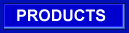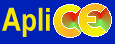TOPICS
|
What's Internet? |
|
Electronic Mail |
|
Groups of News |
|
Searcher-index |
| |
|
Your Own Website |
|
Your Own Domain |
|
Your Own Vserver |
| |
|
Your online store |
|
Sure transactions |
|
Payments Online |
| |
|
Video Conferences |
|
Instant Messengers |
|
Phone Over Internet |
| |
|
Radio & TV online |
|
Music Video clips |
|
World Newspapers |
More topics...
|
|
| |
Especificación de páginas web
If you don't have a clear idea on the structure of a web page, a good
approach consists on thinking that it is a brochure or a monograph.
You have to create an outline of your web page, indicating the location
and description of the diverse elements that compose it.
In the section SAMPLES you will find examples of the most common
elements that integrate a page web.
The organization of the pages of a web site is the following:
a) There is an initial page that is displayed on the screen of the user's
PC, when this access to the address of the web site in Internet. The
initial page is the cover, that presents and facilitates the access to
the content of the other pages of the web site.
b) By means of links in the initial page you have access to the data
in the other pages, about specific topics.
c) The one chained or linking of the pages web build-up a tree structure.
The root is the initial page or the cover.
It is fundamental to specify the elements of each one of the pages,
at the same time, to indicate their relative locations.
Here follows, a list of the main elements of a web page.
1) text in form of words, sentences, paragraphs and topics.
2) graphics, Icons, Logos, Pictures, Images, diagrams.
3) color of the bottom of the page, text and the hyperlinks.
4) hyperlinks to sections (internal) and to other pages.
5) organization of the data in Charts, Lists and Menues.
6) forms to collect and process data entered by the user
7) frames or independent windows that display their
own documents (web pages).
8) Menues or lists of hyperlinks to documents in Internet
and to the internal sections of the current page.
9) text files, images, graphics, sounds, videos.
10) maps, hiperliks in areas of a graph or image,
to documents in the Web.
11) marquees, areas of sliding text on the screen.
12) Animated graphics, sequences of images, banners.
DEFINITION OF ELEMENTS
It is explained shortly the form of specifying the main elements
that habitually integrate a web page.
F O R M S
It should be indicated the name or label of each one of the data and
the quantity of characters of the respective field. Example:
Name and last name (40 c.) Address (30 c.) Telephone (12 c.)
SELECTOR OF OPTIONS (Pull Down List)
It should be specified the name of the list and the respective options.
Specify the option for defect, if some exists.
RADIAL SELECTOR (Only one option can be checked)
Specify the options, of those which, alone one, will be marked
as selected.
MULTIPLE SELECTOR (Many options can be selected)
Indicate the options so that the user selects (marks it) by means of a X,
all those preferred or corresponding.
TABLES
Indicate the names of the columns and then the data of each one of the
lines. You can indicate the color of the columns and the color of the
text, the presence or absence of the contour of the cells, and the
size of the border.
LISTS
To indicate the titles and the data that go in each one of
the lines. When there is a list inside other, indicate the type
of each of them in the order out toward inside. See in SAMPLES
examples of types of lists.
MENUES E INDEXES
The menues or indexes, are groups of internal hyperlinks (to the sections
of the current document) or external (to other pages). it should be
indicated the text or graph associated to the hyperlink and the beginning
of the section or the name (address) of the page Web to which reference
is made.
MARQUEES
Indicate the text and the displacement speed, and direction (toward the
right or left). Also the number of times to turn or if it should be in continuous form.
MAPS
It is called a map, the definition of areas in a graph or image,
with the purpose of establishing a hyperlink on each one of these
areas to web pages or sections of the same document.
It is necessary to indicate the areas and the addresses of the
web pages or the respective sections of the document.
ANIMATED GRAPHICS
To program the graphics or animated images, it is required the sequence of
images and the time each one is desplayed. The files of
the graphics or images, should be recorded preferably in the formats
GIF or JPG, because they are efficient and are universally used in Internet.
FRAMES (sub windows)
The frames are rectangular areas of the screen, in
which are displayed web pages independently. It is possible to display
several web documents simultaneously, and to handle every one of them
with total independence.
Anything prevents to relate the documents if it is convenient, for example
in a vertical thin frame to the left is displayed an index, while in the rest of
the screen is displayed the webpage that has been chosen in the index.
It is indispensable to define the dimensions and the position of each one
of the frames of the screen. The dimensions can be indicated in the
percentage of the total of the screen of the Browser or in points (pixels).
Follows an example: the screen is divided in 3 frames, one horizontal
on top of 30 pixels, and the horizontal one below is divided it in 2
frames, that of the left is 20% and that of the right is 80%. A simple
graphic outline is enough to define with accuracy the frames of the screen.
You have to indicate the name of the page that is displayed in each one
of the frames. See examples in SAMPLES section.
FORMAT OF THE FILES
Graphics, images & logo, in format GIF or JPG, or in a standard
graphic format that is easy to convert to the previous ones.
Texts in format ASCII (done with a text editor) or in the format of the
well-known texts processors: Word, WordPad, WordPerfect, Write and other
compatible ones.
Audio and digital sound in formats MP3, WAV, MIDI, AU, AIFF.
Videos in format AVI, MOV, MPEG.
Graphic animations in formats GIF and FLASH.
|
|
|